 M365 Weekly Newsletter
M365 Weekly Newsletter
Issue #202
☁️Productivity & Modern Workplace
How to Manage Emails in Microsoft Outlook. Managing your Outlook inbox doesn’t need to feel overwhelming. Use folders, rules, and the Focused Inbox to organize emails. Flag or pin messages for follow-ups, and leverage colored categories for visual sorting. Archive older emails, unsubscribe from irrelevant senders, and block spam for a cleaner inbox.
Onenote Merge Cells & Paste Text: What You Need to Know. Two long-awaited features have arrived for OneNote users: table cell merging and a “Paste as Text” shortcut. You can now combine adjacent table cells directly in Windows, macOS, and iPad apps. Additionally, the Ctrl+Shift+V (Cmd+Shift+V on Mac) shortcut lets you paste plain text, removing formatting instantly. These updates bring OneNote closer to the functionality of other Office tools.
☁️Copilot & AI
OpenAI’s New Open Models Are Available on Azure AI Foundry. Microsoft now offers OpenAI’s gpt-oss-20b and gpt-oss-120b models through Azure AI Foundry and Windows AI Foundry. These models excel in reasoning, coding, and automation tasks, with flexible licensing for customization. You can deploy them locally or via cloud platforms, ensuring scalability across various hardware setups to support efficient AI application development.
GPT-5. OpenAI’s latest generative-AI system is now available in Microsoft 365 Copilot. Microsoft 365 Copilot now integrates GPT-5, offering dynamic model selection for faster or more detailed responses. Licensed users gain priority access via a toggle in Copilot Chat, while Copilot Studio supports building with GPT-5 in early release environments.
Copilot 365 in PowerPoint: Beginners Guide to Get Started. With Microsoft 365 Copilot in PowerPoint, you can automate slide creation, enhance designs, and add speaker notes effortlessly. From generating slides based on simple prompts to translating presentations or integrating VBA for repetitive tasks, Copilot is a versatile tool. It even helps with formatting, inserting AI-generated images, and refining layouts through chat-based guidance.
☁️Sysadmin Stuff
Blocking Emails by Region and Language in Exchange Online Anti-Spam Policies. Exchange Online’s international spam filters let you block emails based on the sender’s region or the language of the message. By enabling Region and Language Block Lists, you can reduce spam and phishing emails from irrelevant sources. These settings can be managed via PowerShell, offering a simple yet effective way to enhance your organization’s email security and reduce inbox clutter.
☁️Security & Data Governance
Unexpected Microsoft Defender for Office 365 Costs. If you’re using Microsoft Defender for Office 365, shared mailboxes in your tenant must also be licensed. This applies to both Plan 1 and Plan 2 tenants, as Microsoft considers shared mailboxes to benefit from Defender’s protections. For organizations with numerous shared mailboxes, this can lead to significant, often unexpected costs if licenses aren’t already in place.
Direct Send – What It Is, and What It Isn’t. Direct Send allows devices like scanners or printers to send emails from your domain to your domain without authentication. If you don’t need it, disable it. For secure mail flow, configure SPF and DMARC properly, and use connectors to restrict unauthorized access.
Breaking down the Microsoft 365 E5 Security Add-On. The E5-Security add-on for Business Premium delivers advanced protection at a fraction of the E5 cost. Key features include automated attack disruption, extended conditional access, streamlined access governance, and AI risk detection. It also secures hybrid environments and integrates signals across domains.
☁️Noteworthy (long)reads
Microsoft recognized as a Leader in the 2025 Gartner Magic Quadrant for Enterprise Low-Code Application Platforms. Microsoft Power Platform has been recognized as a Leader in the 2025 Gartner Magic Quadrant for Enterprise Low-Code Application Platforms for the seventh year.
Why Every Business Leader Should Read ‘The Goal’. “The Goal” introduces the Theory of Constraints through a relatable story, teaching you to identify and address bottlenecks limiting progress. Its clear, actionable framework focuses on improving the weakest link in any system, making it relevant across industries. Whether you’re managing operations or leading teams, this timeless approach helps you tackle inefficiencies and achieve meaningful results.
☁️Classifieds
The Sample. A whole new way of discovering exciting email newsletters. Sign up, and you will get sample newsletters based on the interests that you’ve tagged.
☁️On a Less Serious Note
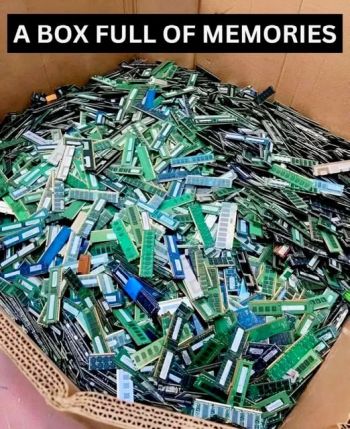
☁️ We value your feedback!
How much are you enjoying this issue? Please give us your feedback so we can improve.
If you have any suggestions, just reply and leave us your message.
☁️ Last but not least …
Here are a few things you can do if you enjoyed reading this newsletter:
- Become a subscriber: m365 Weekly Newsletter Subscribe
- Explore past issues: m365 Weekly Newsletter Archive.
- Get in touch / Share cool M365 or other stuff: matic@m365weekly.com
