 M365 Weekly Newsletter
M365 Weekly Newsletter
Issue #200 🎉🍸
☁️Productivity & Modern Workplace
PowerPoint Copy Slides between Presentations. Moving slides between PowerPoint presentations doesn’t have to be a hassle, even without the Reuse Slides feature. With a few simple steps, you can ensure your slides fit seamlessly into any deck while maintaining their formatting or adapting them to match the new design.
Best Practices to Manage Large Teams in Microsoft Teams. Managing large teams in Microsoft Teams requires careful configuration to avoid chaos and maintain productivity. Key strategies include restricting private channel creation, enabling channel moderation, controlling mentions, tracking usage with analytics, and using sensitivity labels for secure collaboration. Implement team templates, app permissions, naming conventions, and approval workflows to standardize operations and ensure compliance across a growing organization.
☁️Copilot & AI
CollabLLM: Teaching LLMs to collaborate with users. CollabLLM is a training framework designed to improve large language models (LLMs) by simulating multi-turn, user-centric interactions. By prioritizing collaboration, clarifying questions, and conversational efficiency, it addresses limitations in traditional single-turn training. The approach not only enhances task performance but also builds trust by fostering meaningful, context-aware communication between users and AI.
Copilot Studio vs. Azure AI Foundry – which should you choose? Microsoft Copilot Studio and Azure AI Foundry are tailored for creating custom generative AI solutions. Copilot Studio focuses on building AI agents integrated with Microsoft 365, streamlining tasks like document creation and collaboration. Azure AI Foundry offers broader flexibility, enabling advanced customization for workflows and data sources. Y
Get 10x value from Copilot Instantly. Role Shift Strategy. You can maximize Copilot’s potential by assigning it specific roles using tailored prompts. For example, switching to a “critic” role allows it to analyze documents, identify strengths and weaknesses, and suggest improvements. Saving and combining prompts can further refine its responses, making them more aligned with your needs and expertise. Experiment, customize, and adapt roles to suit your workflow.
☁️Sysadmin Stuff
Troubleshooting Email Delivery Failures in Exchange Online (Internal to External). When emails fail to deliver from internal users to external recipients in Exchange Online, Non-Delivery Reports (NDRs) provide crucial error details. Common causes include incorrect email addresses, server issues, policy blocks, attachment size limits, or spam filtering. Troubleshooting involves reviewing NDRs, verifying addresses, checking attachment sizes, and using admin tools like message tracing and email diagnostics to pinpoint and resolve issues effectively.
How to support users after Microsoft 365 migration. After migrating to Microsoft 365, the real work begins, helping users adapt. Focus on clear communication, hands-on training, and tailored resources like cheat sheets or welcome kits. Highlight new features, resolve issues promptly, and keep conversations ongoing with regular check-ins. Encourage learning, recognize early adopters, and track user engagement metrics to ensure the tools bring lasting value to your workplace.
☁️Security & Data Governance
Delicensing Resiliency Threshold Reduced to 5000 Mailboxes. Exchange Online now limits delicensing resiliency to tenants with over 5,000 mailboxes, down from 10,000. This feature grants a grace period to prevent data loss from license mismanagement. Critics argue it should be available to all tenants, as smaller organizations face similar risks.
6 Effective Ways to Optimize SharePoint Storage. SharePoint Online storage can fill up quickly due to factors like version history, inactive sites, and hidden libraries like the Preservation Hold Library. You can reduce storage costs and improve performance by deleting stale content, clearing recycle bins, managing version history, archiving inactive sites, enforcing retention policies, and optimizing the Preservation Hold Library.
☁️Noteworthy (long)reads
AI Will Not Take Your Job. AI isn’t taking your job, but your ability to leverage it effectively might determine your future role. Key skills to focus on include mastering prompt engineering, honing critical thinking to verify outputs, and applying ethical reasoning to ensure responsible AI use. These strengths will set you apart, enabling you to lead in a rapidly evolving workplace shaped by AI integration.
Bill Gates, Satya Nadella & Steve Ballmer on Microsoft in the AI Era | The Circuit with Emily Chang. Microsoft’s 50-year journey is a story of innovation, leadership, and resilience. From its early days with Bill Gates and Paul Allen envisioning software as a tool for empowerment to its cloud and AI-driven transformation under Satya Nadella, the company has consistently adapted to technological waves.
☁️Classifieds
The Sample. A whole new way of discovering exciting email newsletters. Sign up and you will get sample newsletters based on the interests that you’ve tagged.
☁️On a Less Serious Note
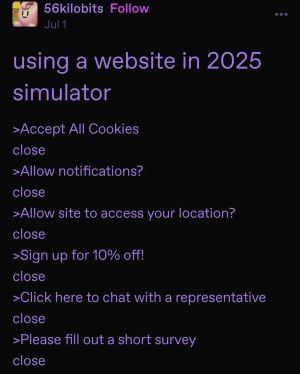
☁️ We value your feedback!
How much are you enjoying this issue? Please give us your feedback so we can improve.
If you have any suggestions, just reply and leave us your message.
☁️ Last but not least …
Here are a few things you can do if you enjoyed reading this newsletter:
- Become a subscriber: m365 Weekly Newsletter Subscribe
- Explore past issues: m365 Weekly Newsletter Archive.
- Get in touch / Share cool M365 or other stuff: matic@m365weekly.com
