 M365 Weekly Newsletter
M365 Weekly Newsletter
Issue #195
☁️Productivity & Modern Workplace
Major Update: Microsoft Project Retiring in August 2025. Microsoft is retiring Microsoft Project for the web and Project in Teams by August 2025, transitioning users to Planner for the web and Planner in Teams. All Project licenses will integrate with Planner, preserving premium features and data. Users must migrate Roadmaps to Portfolios and update Teams tabs with Planner. Admin settings will also be moved to the Planner’s admin center.
How to Enable Name Pronunciation in Microsoft 365. Microsoft 365 now offers a feature to help ensure names are pronounced correctly by allowing users to record their name pronunciation. Admins can enable this organization-wide via the admin center or PowerShell. Users can then add recordings through Outlook, Teams, or their profile, ensuring more respectful and accurate communication. Recordings are small, so storage impact is minimal.
How to Add Shared Mailbox with Same Email Name. If you’re unable to create shared mailboxes with the same email prefix across different domains in Microsoft 365 due to an error, the issue lies in how Microsoft handles email uniqueness. By adjusting the mailbox properties and aliases, you can bypass this restriction and successfully configure shared mailboxes with identical local parts across multiple domains.
☁️Copilot & AI
Top 5 Copilot related announcements at Microsoft Build 2025. Microsoft Build 2025 introduced updates for Copilot Studio and Power Platform. Highlights include multi-agent orchestration for better collaboration, an agent feed to oversee activities, direct agent creation from plans, local computer integration without REST APIs, and improvements to Power Automate like dark mode, flow organization, test cases, and static analysis. These developments mark a move toward AI-driven agent platforms.
How to use SharePoint brand images in Copilot. Using Copilot with your organization’s asset libraries allows you to effortlessly find and insert branded images into Word and PowerPoint. By setting up an Organization Asset Library (OAL) in SharePoint and tagging images with metadata, Copilot leverages Designer to locate images based on prompts. Ensure Copilot searchability is enabled for smooth integration. Only one library can be active at a time.
☁️Sysadmin Stuff
How to Export All Risky Users in Microsoft Entra. Microsoft Entra helps protect your organization by flagging risky users through threat intelligence and behavioral analytics. You can track these users in the Entra Admin Center or with PowerShell scripts, filtering by risk levels or states. Automating this process ensures proactive defense, enabling timely remediation and stronger identity security. Custom scripts allow detailed reporting and scheduling for streamlined monitoring.
Deploy Attack Surface Reduction Rules from Microsoft Intune. Attack Surface Reduction (ASR) rules in Microsoft 365 help protect against ransomware and malicious scripts by restricting unauthorized macros and processes. To avoid disrupting legitimate operations, start by auditing and refining exclusions before enforcing blocks. Gradually implement these rules to strengthen endpoint security without overwhelming your organization or end users.
Best practices for configuring anti-spam policy settings in Microsoft Exchange Online. For SMBs, Microsoft 365 offers effective anti-spam settings to balance security and communication flow. Start with Preset Security Policies (Standard or Strict), and customize as needed for spam thresholds and actions.
☁️Security & Data Governance
Handling a Suspected User Account Breach in Microsoft 365 Business Premium. If you suspect a Microsoft 365 account breach, act fast to secure it. Key steps include disabling the account, resetting passwords, enabling MFA, and removing suspicious email rules or unauthorized apps. But the investigation doesn’t stop there. All the details are on the link.
Protect sensitive data in M365 Copilot with Purview. Microsoft 365 Copilot is a powerful tool for productivity, but safeguarding sensitive data is essential. Microsoft Purview offers features like Data Security Posture Management, Information Protection, and Data Loss Prevention to help you classify, monitor, and protect sensitive information. Compliance Manager ensures regulatory alignment, providing peace of mind as you balance innovation and data security in your organization.
Token Theft Deep Dive Part 1: Incident Response. Token theft attacks exploit stolen authentication tokens to bypass security measures, often using phishing to harvest credentials. You need a clear incident response playbook, including detecting unusual sign-ins, investigating compromised accounts, reviewing email traces, and cleaning malicious actions such as inbox rules or app registrations. Reset passwords, revoke sessions, and secure MFA methods to restore tenant health and prevent persistence.
☁️Noteworthy (long)reads
Is AI really just an excuse for layoffs? Not a read exactly as it is a YouTube video, but anyways. AI continues to dominate conversations, especially with recent announcements from Microsoft, Google, and others. While AI tools like Copilot aim to enhance productivity by reducing mundane tasks, concerns linger about their real-world impact, ethical considerations, and job implications.
☁️Classifieds
The Sample. A whole new way of discovering exciting email newsletters. Sign up and you will get sample newsletters based on the interests that you’ve tagged.
☁️On a Less Serious Note
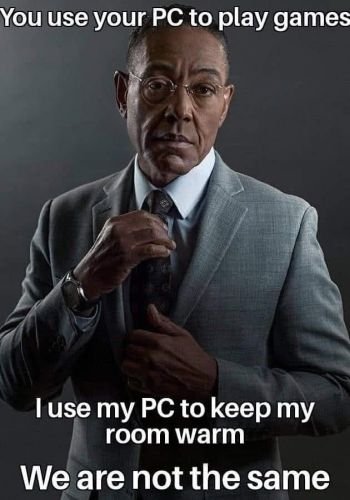
☁️ Last but not least …
Here are a few things you can do if you enjoyed reading this newsletter:
- Become a subscriber: m365 Weekly Newsletter Subscribe
- Explore past issues: m365 Weekly Newsletter Archive.
- Get in touch / Share cool M365 or other stuff: matic@m365weekly.com
