 M365 Weekly Newsletter
M365 Weekly Newsletter
Issue #203
☁️Productivity & Modern Workplace
Loop SOLVES the #1 Problem in Microsoft 365. Microsoft Loop simplifies teamwork by combining notes, tasks, ideas, and conversations into one shared space. With workspaces, pages, subpages, and real-time components, you can collaborate seamlessly across Teams and Outlook.
How to Automate Applications with Power Automate Desktop (Beginner Tutorial). You can automate tasks in desktop applications using Microsoft Power Automate Desktop. Build flows to open applications, interact with UI elements, and input data dynamically.
How to add a shared mailbox as additional account in the New Outlook. You can now add shared mailboxes as accounts in the New Outlook if you have Full Access permissions and your own mailbox set up. Use the “Shared with me” settings in Outlook to configure this.
☁️Copilot & AI
Microsoft Copilot in Teams Calls without transcription or recording. Microsoft Teams Phone now lets you use Copilot during calls to capture discussion points, assign tasks, and outline next steps—all without transcription or recording. Once enabled by admins, you activate Copilot via the header menu.
Building a Collaborative Microsoft 365 Copilot Agent: A Step-by-Step Guide. Microsoft 365 Copilot agents can be built using no-code tools like Copilot Studio, enabling tailored solutions for organizational tasks. Collaborative authoring, detailed documentation, and version control ensure long-term maintainability.
Why is everyone SO UPSET about GPT-5? The GPT-5 rollout sparked backlash as OpenAI removed user choice, replacing prior models with a new system that auto-selects response depth. Users missed familiar workflows and the consistency of older models.
☁️Sysadmin Stuff
Creating a Microsoft 365 Retention Policy for Shared Mailboxes. You can include shared mailboxes in Microsoft 365 retention policies without requiring additional licenses, unless advanced data management features are needed. Shared mailboxes inherit default Exchange retention policies but can be targeted with specific Microsoft 365 retention settings.
Identity War Stories: Surviving the Domain Cutover Nightmare! Very interesting podcast episode about real-life experiences of tenant migrations, whether for mergers or divestitures, bring unique challenges like aligning identities, managing domain transfers, and balancing user experience. Mergers often require consolidating IT environments, while divestitures focus on creating new ones. Key considerations include ensuring smooth transitions, addressing legacy systems, handling shared resources, and minimizing downtime to maintain productivity. Collaboration across teams is critical for success.
Restricting Confidential emails for Delegated Users. This interesting podcast episode dives into tenant migrations, exploring challenges like aligning identities, handling shared resources, and minimizing downtime. Mergers focus on consolidating IT environments, while divestitures aim to create new ones.
☁️Security & Data Governance
17 Effective Ways to Prevent Oversharing in Microsoft 365. Oversharing in Microsoft 365 can lead to data leaks, compliance issues, and reputational harm. You can mitigate these risks by setting restrictive sharing defaults, managing guest access, applying least privilege, and using tools like sensitivity labels, DLP policies, and access reviews.
OneDrive for Business Security Best Practices. Securing OneDrive for Business is essential to protect sensitive data and ensure compliance. Focus on strong passwords, multi-factor authentication, and enabling mobile encryption. Set external sharing limits, restrict unmanaged device access, and enforce location-based IP policies.
What Happens When Your Tech Is Not Patched. The recent SharePoint breach wasn’t about Microsoft’s platform being insecure—it was about outdated, unpatched on-premises systems. Cloud-hosted SharePoint wasn’t affected because Microsoft handles updates there. This highlights the critical importance of patch management and staying on supported software. Neglecting updates isn’t just risky; it’s a guarantee of future breaches. Keeping systems current is non-negotiable for IT leaders.
☁️Noteworthy (long)reads
Microsoft buys Poo: Unusual Sustainability Tactics. Microsoft’s sustainability efforts include carbon offsetting strategies like underground waste storage and tree-planting projects. While these helped reduce emissions by 6.3% in 2023, critics argue offsets provide little certainty or permanence. Microsoft’s “net zero by 2030” plan relies heavily on credits, sparking debate about meaningful climate action.
Can you use AI to measure your employees’ happiness? You can set up a sentiment analysis solution in Microsoft Teams that monitors user positivity. Using Azure AI Foundry, Power Automate, and SharePoint, messages are scored from 1 to 10 for positivity. If a user’s score averages below 6, a message prompts them to improve. Proof of concept, not intended for production.
☁️Classifieds
The Sample. A whole new way of discovering exciting email newsletters. Sign up, and you will get sample newsletters based on the interests that you’ve tagged.
☁️On a Less Serious Note
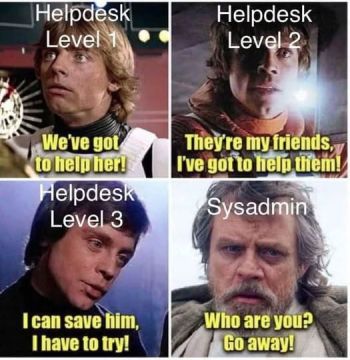
☁️On a Less Serious Note
☁️ We value your feedback!
How much are you enjoying this issue? Please give us your feedback so we can improve.
If you have any suggestions, just reply and leave us your message.
☁️ Last but not least …
Here are a few things you can do if you enjoyed reading this newsletter:
- Become a subscriber: m365 Weekly Newsletter Subscribe
- Explore past issues: m365 Weekly Newsletter Archive.
- Get in touch / Share cool M365 or other stuff: matic@m365weekly.com
